Replays R Us is now available for your Kodi media center. To get the Replays R Us Kodi add-on, follow the installation instructions below.
Replays R Us is a Kodi addon that allows users to watch 3rd party streams, such as Netflix, Amazon and YouTube, via your Kodi media center. This addon includes built in support for the popular SportsDevil addon, which means you can watch live sports such as MLB, NHL, NBA, NFL, and many more sports events on your Kodi device.
Do you like sports and want to find it on Kodi? Here is an addon for you that will make all your dreams come true in real time. Get authentic sports content directly on your screen with the Kodi Replays R US addon. On Kodi you can find wrestling, NHL, NFL, NBA, golf, cricket, UFC, horse racing, tennis and table tennis, Nascar, bowling or any other sport of your choice.
Follow the step-by-step instructions to add Replays R US to Kodi now. If you want an answer to your question about this Kodi addon, ask it on the official website, not on the Kodi forum.
Replays R Us Special Addon:
Excellent addon for sports fans, with sections for wrestling, football, rugby, golf, boxing, hockey and various other sports.
How to install Replays R Us on Kodi 17 Krypton
- Open Kodi 17 Krypton > Home > Select Add-ons > Select the Settings icon.
- Extras > click on Unknown sources
- Now turn on unknown sources
- Click Unknown Sources > and then, in the window that opens, click Yes.
- Return to Home > Select Settings > Select File Management > Add Source
- Click on the Settings icon at the top left of the screen.
- Type http://gen-tec.co/gentecwiz in the text box above.
- Now enter GENTEC in the lower field > Press OK.
- Back to Home > Select Add-ons > Add-on browser > Install from Zip file
- Click on GENTEC > repository.GenTec-x.x.x.zip
- Now wait for the notification that the addon is activated.
- Select Install from Repository > GenTec Repository.
- Click on Video Addons > Replays R Us > Install and wait for the notification.
How to install Replays R Us on Kodi 16 Jarvis
- Access Kodi from your computer
- Select System > File Management
- Select Add Source > Press No
- Enter http://gen-tec.co/gentecwiz in the upper field.
- Enter GENTEC in the field below > OK > Back to homepage
- Choose System > Tools > Install from Zip file > GENTEC
- Click on repository.GenTec-x.x.zip > Wait for Addon notification.
- Select Install from Repository > GenTec Repository.
- Select Video Addons > Replays R Us > Install
{“@context”:”https://schema.org”,”@type”:”FAQPage”,”mainEntity”:[{“@type”:”Question”,”name”:”How do I add 18.6 addons to Kodi?”,”acceptedAnswer”:{“@type”:”Answer”,”text”:” To add 18.6 addons to Kodi, you will need to install the following repositories: How do I install the 18.6 repositories? To install the 18.6 repositories, you will need to enter the following commands into the command line: How do I install the 18.6 repositories? To install the 18.6 repositories, you will need to enter the following commands into the command line: How do I install the 18.6 repositories? To install the 18.6 repositories, you will need to enter the following commands into the command line: How do I install the 18.6 repositories? To install the 18.6 repositories, you will need to enter the following commands into the command line: How do I install the 18.6 repositories? To install the 18.6 repositories, you will need to enter the following commands into the command line: How do I install the 18.6 repositories? To install the 18.6 repositories, you will need to enter the following commands into the command line: How do I install the 18.6 repositories? To install the 18.6 repositories, you will need to enter the following commands into the command line: How do I install the 18.6 repositories? To install the 18.6 repositories, you will need to enter the following commands into the command line: How do I install the 18.6 repositories? To install the 18.6 repositories, you will need to enter the following commands into the command line: How do I install the 18.6 repositories? To install the 18.6 repositories, you will need to enter the following commands into the command line: How do I install the 18.6 repositories? To install the 18.6 repositories, you will need to enter the following commands into the command line: How do I install the 18.6 repositories? To install the 18.6 repositories, you will need to enter the following commands into the command line: How do I”}},{“@type”:”Question”,”name”:”How do I install 3rd party apps on Kodi?”,”acceptedAnswer”:{“@type”:”Answer”,”text”:” To install 3rd party apps on Kodi, you will need to install the third-party add-on.”}},{“@type”:”Question”,”name”:”How do I install Laplaza addons?”,”acceptedAnswer”:{“@type”:”Answer”,”text”:” Laplaza addons can be installed using the addon manager. How do I uninstall Laplaza addons? Laplaza addons can be uninstalled using the addon manager.”}}]}
Frequently Asked Questions
How do I add 18.6 addons to Kodi?
To add 18.6 addons to Kodi, you will need to install the following repositories: How do I install the 18.6 repositories? To install the 18.6 repositories, you will need to enter the following commands into the command line: How do I install the 18.6 repositories? To install the 18.6 repositories, you will need to enter the following commands into the command line: How do I install the 18.6 repositories? To install the 18.6 repositories, you will need to enter the following commands into the command line: How do I install the 18.6 repositories? To install the 18.6 repositories, you will need to enter the following commands into the command line: How do I install the 18.6 repositories? To install the 18.6 repositories, you will need to enter the following commands into the command line: How do I install the 18.6 repositories? To install the 18.6 repositories, you will need to enter the following commands into the command line: How do I install the 18.6 repositories? To install the 18.6 repositories, you will need to enter the following commands into the command line: How do I install the 18.6 repositories? To install the 18.6 repositories, you will need to enter the following commands into the command line: How do I install the 18.6 repositories? To install the 18.6 repositories, you will need to enter the following commands into the command line: How do I install the 18.6 repositories? To install the 18.6 repositories, you will need to enter the following commands into the command line: How do I install the 18.6 repositories? To install the 18.6 repositories, you will need to enter the following commands into the command line: How do I install the 18.6 repositories? To install the 18.6 repositories, you will need to enter the following commands into the command line: How do I
How do I install 3rd party apps on Kodi?
To install 3rd party apps on Kodi, you will need to install the third-party add-on.
How do I install Laplaza addons?
Laplaza addons can be installed using the addon manager. How do I uninstall Laplaza addons? Laplaza addons can be uninstalled using the addon manager.
Related Tags:
Feedback
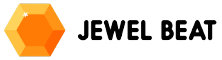 Jewel Beat
Jewel Beat
